|
|
2019-11-04
, 08:25
|
|
|
Posts: 6,445 |
Thanked: 20,981 times |
Joined on Sep 2012
@ UK
|
#22
|
Never mind, one extra reboot fixed it. Leaving it here anyway as a cautionary tale.
How do I fix Gallery? It appears empty, with the Photos and Videos icons greyed out. The Screenshots icon is active and I can tap on it to enter but it appears empty. The files are there and opening them by some other means (such as from File Browser) works. I tried resetting the media database from Utilities and rebooting a number of times.
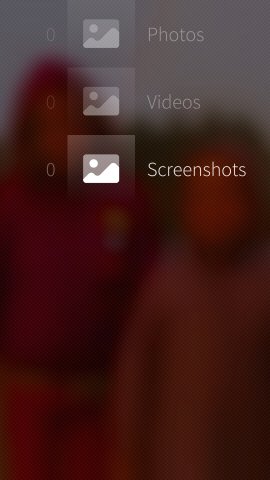
__________________
Русский военный корабль, иди нахуй!
Русский военный корабль, иди нахуй!
|
|
2019-11-04
, 09:17
|
|
Posts: 62 |
Thanked: 319 times |
Joined on Jan 2013
@ Grenoble, France
|
#23
|
Thanks MartinK for your explanations on the browser.
Libc is currently at 2.28 which is from August 2018, not so much lagging behind anymore.
Originally Posted by MartinK

Gcc 8.3 is on its way, according to this merge request : https://git.sailfishos.org/mer-core/...ge_requests/14 Many MR have already been accepted in various other Mer projects to adjust to the new Gcc when it will land.
2) GCC & the overall library stack is currently too outdated to build modern versions of Gecko. IIRC glibc version has been bumped a bit recently, but we will likely be still stuck until GCC is finally upgraded as well.
Libc is currently at 2.28 which is from August 2018, not so much lagging behind anymore.
| The Following 8 Users Say Thank You to dcaliste For This Useful Post: | ||
|
|
2019-11-04
, 09:21
|
|
Posts: 207 |
Thanked: 759 times |
Joined on Dec 2014
@ Poland
|
#24
|
Originally Posted by pichlo

Probably tracker needed more time to index photos.

Never mind, one extra reboot fixed it. Leaving it here anyway as a cautionary tale.
How do I fix Gallery? It appears empty, with the Photos and Videos icons greyed out. The Screenshots icon is active and I can tap on it to enter but it appears empty. The files are there and opening them by some other means (such as from File Browser) works. I tried resetting the media database from Utilities and rebooting a number of times.
|
|
2019-11-04
, 09:36
|
|
|
Posts: 6,445 |
Thanked: 20,981 times |
Joined on Sep 2012
@ UK
|
#25
|
In my case, "more time" = "about 3 days".
__________________
Русский военный корабль, иди нахуй!
Русский военный корабль, иди нахуй!
|
|
2019-11-04
, 11:00
|
|
|
Posts: 89 |
Thanked: 532 times |
Joined on Sep 2015
|
#26
|
Originally Posted by MartinK

I completely agree with your post, but to tide us over there are two browsers that support Android 4.4 that I am using successfully on my Xperia X, and claim to respect users' privacy:
Also, even if the Android emulation layer is available, it is quickly approaching obsolescence on all the older devices & Xperia X due to only suportiong Android 4.4.x API level, so it's possible up to date Android browsers will no longer run on it.
Bromite - available via their own F-droid repo or direct download
Qwant browser - it has improved a lot on the Xperia X since the last major upgrade. (This is a reversal of the usual trend, when a major update of an Android app can break it on the Xperia X
 ) Installing it is a bit convoluted now that the search in Yalp is broken, but I do things like this by downloading the apk using a desktop browser plugin like "APK Downloader for Google Play Store" in Brave, transferring it to the phone and installing it directly. Yalp can then keep it up to date.
) Installing it is a bit convoluted now that the search in Yalp is broken, but I do things like this by downloading the apk using a desktop browser plugin like "APK Downloader for Google Play Store" in Brave, transferring it to the phone and installing it directly. Yalp can then keep it up to date.
Last edited by pacman; 2019-11-04 at 11:05. Reason: Updated link to Qwant browser
|
|
2019-11-04
, 15:20
|
|
Posts: 986 |
Thanked: 1,526 times |
Joined on Jul 2010
|
#28
|
bromite, on the other hand, works PERFECTLY! it is now my official sailfish browser.
FAST, in-built adblock, plus it can play music out of youtube while minimized (which is the only thing i use SFOS browser for right now)
note that you can only install v77 and lower, v78 uses too high SDK version for xperia X or Xc
FAST, in-built adblock, plus it can play music out of youtube while minimized (which is the only thing i use SFOS browser for right now)
note that you can only install v77 and lower, v78 uses too high SDK version for xperia X or Xc
__________________
~ teleshoes ~
~ teleshoes ~
|
|
2019-11-06
, 16:59
|
|
Posts: 2 |
Thanked: 5 times |
Joined on Apr 2019
|
#29
|
Hello all,
why is download extremely slow ?
i have 50000Mbit and the speed is most ~100 B/s :-( since 4 Days
i tried with sfos-upgrade via terminal, no progress!
what can i do ? any hints ?
LG paulkondo
why is download extremely slow ?
i have 50000Mbit and the speed is most ~100 B/s :-( since 4 Days
i tried with sfos-upgrade via terminal, no progress!
what can i do ? any hints ?
LG paulkondo
|
|
2019-11-06
, 17:41
|
|
Posts: 292 |
Thanked: 294 times |
Joined on Jan 2012
@ Milan, Italy
|
#30
|
It's now out for everyone, and I just updated my Xperia X... but the new "end of call" popup dialog is not there? The update seemingly went ok, according to settings I'm on 3.2.0.12! Anyone else?









Русский военный корабль, иди нахуй!