|
|
2010-10-31
, 11:06
|
|
|
Posts: 1,656 |
Thanked: 1,196 times |
Joined on Apr 2008
@ Alabama, USA
|
#22
|
Hey got a question I've rotated and enlarged my dialer also changed the images to take up an entire desktop. Numbers work great by just enlarging widget and rotating image. Dashboard is where I'm running into problems. I've got the widget resized right and the new image in but when I press numbers the line that shows the numbers is still turned other way and the same for where you press to clear, backspace, and dial. Is there anyway to redue this so it would work. BTW dashboard new size is 340x108
__________________
Home Page - Preenv Wiki
**All Posts are made as a Community Member and not as a Super Moderator of this site.
Home Page - Preenv Wiki
**All Posts are made as a Community Member and not as a Super Moderator of this site.
|
|
2010-10-31
, 11:45
|
|
|
Posts: 700 |
Thanked: 846 times |
Joined on Nov 2009
|
#23
|
Originally Posted by andrewfblack

In dashboard widget change 8 according to orientation
Hey got a question I've rotated and enlarged my dialer also changed the images to take up an entire desktop. Numbers work great by just enlarging widget and rotating image. Dashboard is where I'm running into problems. I've got the widget resized right and the new image in but when I press numbers the line that shows the numbers is still turned other way and the same for where you press to clear, backspace, and dial. Is there anyway to redue this so it would work. BTW dashboard new size is 340x108

Change command as per following scheme:
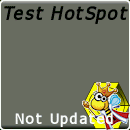
[0147] becomes [0789]
[258] becomes [456]
[369] becomes [123]
Maybe you have to adjust a bit font and text position with pango
__________________
Have a look at Queen BeeCon Widget (WIKI) Customizable and flexible widget-based multi-instance monitoring, alerting and interactive tool for the N900
Please provide comments and feedback for having QBW supported and enhanced further - (DONATE) - v1.3.3devel / v1.3.3testing / v1.3.3extras
Have a look at Queen BeeCon Widget (WIKI) Customizable and flexible widget-based multi-instance monitoring, alerting and interactive tool for the N900
Please provide comments and feedback for having QBW supported and enhanced further - (DONATE) - v1.3.3devel / v1.3.3testing / v1.3.3extras
|
|
2010-11-01
, 02:07
|
|
|
Posts: 1,656 |
Thanked: 1,196 times |
Joined on Apr 2008
@ Alabama, USA
|
#24
|
Here is my version of the dialer. Takes up an entire desktop but I have plenty. I can release the images if anyone want them.


__________________
Home Page - Preenv Wiki
**All Posts are made as a Community Member and not as a Super Moderator of this site.
Home Page - Preenv Wiki
**All Posts are made as a Community Member and not as a Super Moderator of this site.
|
|
2010-11-01
, 04:48
|
|
|
Posts: 700 |
Thanked: 846 times |
Joined on Nov 2009
|
#25
|
Originally Posted by andrewfblack

Very good ... I'd add some background shadows to the buttons and dash and maybe play a bit more with 7,9 to have dialed number centered both Hor and Ver
Here is my version of the dialer. Takes up an entire desktop but I have plenty. I can release the images if anyone want them.

Also forgot to remind you "* +" button hotspots management must be adjusted according to new position.
__________________
Have a look at Queen BeeCon Widget (WIKI) Customizable and flexible widget-based multi-instance monitoring, alerting and interactive tool for the N900
Please provide comments and feedback for having QBW supported and enhanced further - (DONATE) - v1.3.3devel / v1.3.3testing / v1.3.3extras
Have a look at Queen BeeCon Widget (WIKI) Customizable and flexible widget-based multi-instance monitoring, alerting and interactive tool for the N900
Please provide comments and feedback for having QBW supported and enhanced further - (DONATE) - v1.3.3devel / v1.3.3testing / v1.3.3extras
|
|
2010-11-01
, 09:36
|
|
|
Posts: 1,656 |
Thanked: 1,196 times |
Joined on Apr 2008
@ Alabama, USA
|
#26
|
yeah I made all the icons in about 20 minutes I need to tweak them still. Took me a while to figure out adjusting hotspots.
__________________
Home Page - Preenv Wiki
**All Posts are made as a Community Member and not as a Super Moderator of this site.
Home Page - Preenv Wiki
**All Posts are made as a Community Member and not as a Super Moderator of this site.
| The Following User Says Thank You to andrewfblack For This Useful Post: | ||
|
|
2010-12-04
, 20:11
|
|
Posts: 5 |
Thanked: 11 times |
Joined on Dec 2010
|
#27
|
Just wanted to say that this is fantastic and to keep up the good work.
Thought I'd share my edit of it as well.

Kjodrisc
Thought I'd share my edit of it as well.

Kjodrisc
| The Following User Says Thank You to kjodrisc For This Useful Post: | ||
|
|
2010-12-04
, 23:24
|
|
|
Posts: 700 |
Thanked: 846 times |
Joined on Nov 2009
|
#28
|
Originally Posted by kjodrisc

Impressive ... dunno if you managed to collapse this into one unique widget ... it should be possible with limited effort with current QBW version.

Just wanted to say that this is fantastic and to keep up the good work.
Thought I'd share my edit of it as well.
Kjodrisc
__________________
Have a look at Queen BeeCon Widget (WIKI) Customizable and flexible widget-based multi-instance monitoring, alerting and interactive tool for the N900
Please provide comments and feedback for having QBW supported and enhanced further - (DONATE) - v1.3.3devel / v1.3.3testing / v1.3.3extras
Have a look at Queen BeeCon Widget (WIKI) Customizable and flexible widget-based multi-instance monitoring, alerting and interactive tool for the N900
Please provide comments and feedback for having QBW supported and enhanced further - (DONATE) - v1.3.3devel / v1.3.3testing / v1.3.3extras
|
|
2010-12-04
, 23:40
|
|
Posts: 1,179 |
Thanked: 770 times |
Joined on Nov 2009
|
#29
|
I like this. Could you share please. Know I can find them somewhere on device but being too lazy to figure out where these pngs are stored and create my own.
|
|
2010-12-05
, 18:51
|
|
Posts: 5 |
Thanked: 11 times |
Joined on Dec 2010
|
#30
|
Originally Posted by No!No!No!Yes!

I'm kinda new to QBW so I only managed to get it down to two widgets. The code I used probably could have been written easier as well. I reckon if I spent a bit more time at it I'd say I could combine them into one. I've attached the files if anyone wanted to have a look.
Impressive ... dunno if you managed to collapse this into one unique widget ... it should be possible with limited effort with current QBW version.
@etuoyo: The pngs in the zip file are the complete dialler & pad, if you wanted the separate buttons let me know and i'll put em up.
Cheers,
Kjodrisc
Last edited by kjodrisc; 2010-12-05 at 19:14.
| The Following 2 Users Say Thank You to kjodrisc For This Useful Post: | ||








Have a look at Queen BeeCon Widget (WIKI) Customizable and flexible widget-based multi-instance monitoring, alerting and interactive tool for the N900
Please provide comments and feedback for having QBW supported and enhanced further - (DONATE) - v1.3.3devel / v1.3.3testing / v1.3.3extras