| The Following 5 Users Say Thank You to kojacker For This Useful Post: | ||
|
|
2010-12-17
, 04:08
|
|
|
Posts: 1,148 |
Thanked: 613 times |
Joined on Mar 2010
@ Toronto
|
#43
|
Nice app  thanks just a question though , can I use it in silent mode? will it vibrate only?
thanks just a question though , can I use it in silent mode? will it vibrate only?
 thanks just a question though , can I use it in silent mode? will it vibrate only?
thanks just a question though , can I use it in silent mode? will it vibrate only?
__________________
The quieter you become the more you are able to hear
"I'm a N900 user, can I haz Flash 10 plz?!11!?" © Jaffa
© Jaffa
Elopocalypse started on 11.02.2011
The quieter you become the more you are able to hear
"I'm a N900 user, can I haz Flash 10 plz?!11!?"
 © Jaffa
© JaffaElopocalypse started on 11.02.2011
| The Following User Says Thank You to HellFlyer For This Useful Post: | ||
|
|
2010-12-17
, 09:46
|
|
Posts: 1,086 |
Thanked: 2,964 times |
Joined on Jan 2010
|
#44
|
Originally Posted by HellFlyer

Yep it takes the sound settings from your handset so if your phone is in silent mode it will vibrate only. If not, it'll ring at whatever loudness your phone's volume setting is at. So it's the same volume level as a normal call would be coming in. You can also adjust the voume up and down when it's ringing using the volume rocker switch on the side of the N900.

Nice appthanks just a question though , can I use it in silent mode? will it vibrate only?
__________________
Follow me on my neglected twitter @kojacker
Cybot950 - Control a robot with your N9/N950
SMSPetFeeder - Build a Bluetooth/SMS dog feeder with Qt, N950, and arduino
Nerf950 - Use your N9/N950 to fire a Nerf gun
Follow me on my neglected twitter @kojacker
Cybot950 - Control a robot with your N9/N950
SMSPetFeeder - Build a Bluetooth/SMS dog feeder with Qt, N950, and arduino
Nerf950 - Use your N9/N950 to fire a Nerf gun
| The Following User Says Thank You to kojacker For This Useful Post: | ||
|
|
2010-12-18
, 03:56
|
|
Posts: 1,086 |
Thanked: 2,964 times |
Joined on Jan 2010
|
#45
|
If anyone knows a good way to check for the existence of files on the N900 in Qt/QML please let me know, Ive created a question thread in the Development section to try and find out. Thx!
__________________
Follow me on my neglected twitter @kojacker
Cybot950 - Control a robot with your N9/N950
SMSPetFeeder - Build a Bluetooth/SMS dog feeder with Qt, N950, and arduino
Nerf950 - Use your N9/N950 to fire a Nerf gun
Follow me on my neglected twitter @kojacker
Cybot950 - Control a robot with your N9/N950
SMSPetFeeder - Build a Bluetooth/SMS dog feeder with Qt, N950, and arduino
Nerf950 - Use your N9/N950 to fire a Nerf gun
|
|
2011-01-06
, 13:28
|
|
Posts: 235 |
Thanked: 89 times |
Joined on Oct 2009
@ italy
|
#46
|
hey guys, I need an help please: it works everytime in silent mode, also if I've set profiles differents from silent! also forcing a ringtone giving command from terminal:
~ $ /usr/bin/mfakecaller "samantha" "" "/home/user/Mydocs/.sounds/Ringtones/old_phone_home.mp3"
it's works in silent mode anyway!! any idea?
I also purged and reinstalled it without success!!
Maybe problem is due a conflict with profilesx app that I've installed?
/home/user/.profiled/custom.ini and /home/user/.profiled/current are ok.
I've no idea...
~ $ /usr/bin/mfakecaller "samantha" "" "/home/user/Mydocs/.sounds/Ringtones/old_phone_home.mp3"
it's works in silent mode anyway!! any idea?
I also purged and reinstalled it without success!!
Maybe problem is due a conflict with profilesx app that I've installed?
/home/user/.profiled/custom.ini and /home/user/.profiled/current are ok.
I've no idea...

__________________
If you found my post useful please thank me, I appreciate!
If you found my post useful please thank me, I appreciate!
| The Following User Says Thank You to maemo.it For This Useful Post: | ||
|
|
2011-01-06
, 20:48
|
|
Posts: 1,086 |
Thanked: 2,964 times |
Joined on Jan 2010
|
#47
|
Originally Posted by maemo.it

I've no idea either, maemo.it, but I know we can work it out 
hey guys, I need an help please: it works everytime in silent mode, also if I've set profiles differents from silent! also forcing a ringtone giving command from terminal:
~ $ /usr/bin/mfakecaller "samantha" "" "/home/user/Mydocs/.sounds/Ringtones/old_phone_home.mp3"
it's works in silent mode anyway!! any idea?
I also purged and reinstalled it without success!!
Maybe problem is due a conflict with profilesx app that I've installed?
/home/user/.profiled/custom.ini and /home/user/.profiled/current are ok.
I've no idea...

I don't know anything about that profilesx app though, so let's forget it for a moment.
On the N900 we can use a Phonon mediaobject to play a sound file. mfakecaller is pretty simple in that it makes one of these objects and passes your path straight to it to play. So in theory, aslong as your path is correct and Phonon can play the file type, you shouldn't have any problems.
Phonon should play mp3 thought I haven't personally tested it on this app - I'm gonna do it in a moment. (It works - see Edit: below). A quick google search has found this thread, however, which is a little worrying.
Please double check the file is there in the path you supplied by going through xterm (for example) to find it - then you can be 100% confident of the path structure.
You also need to be careful of the capitals for example your post says :
/home/user/Mydocs/.sounds/Ringtones/old_phone_home.mp3
when Mydocs should be MyDocs.. little things like that can cause the file not to be found. When you run mfakecaller from the terminal do you get a file cannot be found message in the terminal output?
If you have a different sound file, for example a .wav file, please try that and see if it plays.
Otherwise the only other thing I can think of is to make sure the sound volume is up and the profile isnt silent. When mfakecaller is in the "ringing" stage please try the volume rocker switch on the side of the N900 body to see if you get the yellow volume bar on your screen, it should grow and decrease with the volume button.
Right im off to try a mp3, would you believe i dont have a single one on my n900? I'll update with what i find. Good luck getting it working

Edit:
I used the dream-harp-01.mp3 file from http://www.soundjay.com/dream-harp-sound-effect.html for testing and im happy to say mfakecaller does work with mp3
 maemo.it I'm hoping your problem will be something fairly simple, I'm sure we'll catch it
maemo.it I'm hoping your problem will be something fairly simple, I'm sure we'll catch it 
__________________
Follow me on my neglected twitter @kojacker
Cybot950 - Control a robot with your N9/N950
SMSPetFeeder - Build a Bluetooth/SMS dog feeder with Qt, N950, and arduino
Nerf950 - Use your N9/N950 to fire a Nerf gun
Follow me on my neglected twitter @kojacker
Cybot950 - Control a robot with your N9/N950
SMSPetFeeder - Build a Bluetooth/SMS dog feeder with Qt, N950, and arduino
Nerf950 - Use your N9/N950 to fire a Nerf gun
Last edited by kojacker; 2011-01-06 at 21:10.
| The Following User Says Thank You to kojacker For This Useful Post: | ||
|
|
2011-01-07
, 02:28
|
|
Posts: 235 |
Thanked: 89 times |
Joined on Oct 2009
@ italy
|
#48
|
@kojacker: thank you very very much!! I'm so stupid...problem was bad path (Mydocs instead of MyDocs!!!)
now everything works!
now I'm waiting for your new simple menu.
Great application!

Last edited by maemo.it; 2011-01-07 at 02:32.
now everything works!
now I'm waiting for your new simple menu.
Great application!

__________________
If you found my post useful please thank me, I appreciate!
If you found my post useful please thank me, I appreciate!
Last edited by maemo.it; 2011-01-07 at 02:32.
| The Following User Says Thank You to maemo.it For This Useful Post: | ||
|
|
2011-02-08
, 01:12
|
|
Posts: 1,086 |
Thanked: 2,964 times |
Joined on Jan 2010
|
#49
|
As you might know from twitter, there's been a few glitches in getting the new GUI smooth and I'm still not happy with it. On a rare occasion the QML transitions seem to get stuck part way through. If i provide a deb, would someone be kind enough to install and run through the menus to see if everything is moving smooth on their handset?
For those who havent seen it yet, the new GUI flow is as follows:
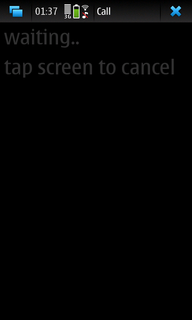
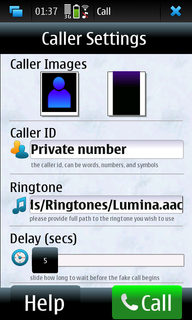

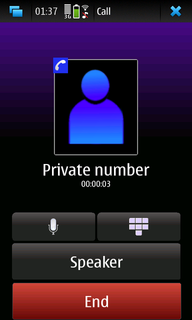
Last edited by kojacker; 2011-02-08 at 01:37.
For those who havent seen it yet, the new GUI flow is as follows:
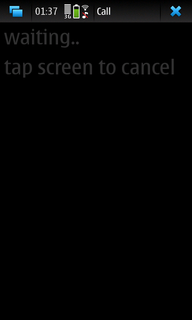
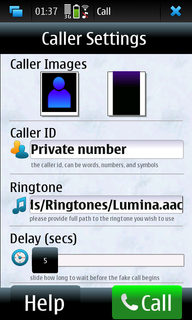

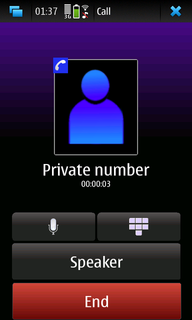
- The initial black 'waiting' screen hangs around for 5 seconds, if there's no touch to cancel the fake call then the app goes straight to the calling screen.
- If the screen is touched then it goes into the settings screen where the caller pic, wall paper pic, caller name, ringtone, and a delay can be set.
- On hitting "Call" button it goes back to the waiting screen before into the fake call screen.
- Hitting "Reject" or "End" (or the "X" ofcourse) closes the app. Hitting the 'keypad' button (thats the funny shaped icon one that is above right of answer) brings the app from the fake call screen back to the settings screen.
__________________
Follow me on my neglected twitter @kojacker
Cybot950 - Control a robot with your N9/N950
SMSPetFeeder - Build a Bluetooth/SMS dog feeder with Qt, N950, and arduino
Nerf950 - Use your N9/N950 to fire a Nerf gun
Follow me on my neglected twitter @kojacker
Cybot950 - Control a robot with your N9/N950
SMSPetFeeder - Build a Bluetooth/SMS dog feeder with Qt, N950, and arduino
Nerf950 - Use your N9/N950 to fire a Nerf gun
Last edited by kojacker; 2011-02-08 at 01:37.
| The Following 4 Users Say Thank You to kojacker For This Useful Post: | ||








At the moment I have a new simple menu implemented that allows the user to set the configuration from the icon click. The whole project is now rewritten in QML, and Ive had to learn C++ and JavaScript to hook it all up. The screens slide in and out and it looks quite neat I think. QML is new and i've found so many bugs and glitches that I'm not happy with how it performs to release it yet. I spend a lot of time trying to hack solutions to problems that shouldn't exist (imo) and it's a bit of a pain as I often need to go back and tweak something else afterwards. But we'll get something working in the end
Here's a sneak preview of the settings window im working with at the moment. It's fine for my testing, needs tidied up before next version is released.
Googling 'mfakecaller' brought up a lot of sites from all over the world, from places as far away as India and Vietnam. A lot of people didnt understand what to do with it so Im creating a simple help note as part of the menu, it'll probably just link to this thread.
Follow me on my neglected twitter @kojacker
Cybot950 - Control a robot with your N9/N950
SMSPetFeeder - Build a Bluetooth/SMS dog feeder with Qt, N950, and arduino
Nerf950 - Use your N9/N950 to fire a Nerf gun
Last edited by kojacker; 2010-12-16 at 23:33.