|
|
2014-11-08
, 12:50
|
|
Posts: 172 |
Thanked: 353 times |
Joined on Nov 2014
|
#302
|
Originally Posted by pichlo

Personally, I would like to see no need for the arrow keys at all if the cursor could be moved in an easier way like e.g. sliding a finger on the keyboard. This video should demonstrate it well enough (don't mind the iPad or even the tablet's screen size). Plus, the video also shows the Shift-selection (no need to hold, though) which combined with the sliding really makes the text selection easy and fast.

Just one more thing. Would anyone know how to adopt it to accept pressing the cursor keys whilst holding Shift? THAT's the main reason I want cursor keys, for an easy text selection.
|
|
2014-11-14
, 12:18
|
|
|
Posts: 6,445 |
Thanked: 20,981 times |
Joined on Sep 2012
@ UK
|
#303
|
@tmi, swipe select (almost) works in the Mail application, but it is very hard to use properly. And it does not work pretty much anywhere else (for example, in edit boxes on this very website). If the choice is between waiting for Jolla to implement it to work in any application OR fixing the keyboard layout, I would bet my pants on the latter. Besides, swipe select is still a pain for very large (several pages long) or very small (one or two characters) portions of text.
Come to think of it, another key I would really like is Ctrl. There's nothing like Ctrl-A to "select all".
Come to think of it, another key I would really like is Ctrl. There's nothing like Ctrl-A to "select all".
__________________
Русский военный корабль, иди нахуй!
Русский военный корабль, иди нахуй!
|
|
2014-11-30
, 04:20
|
|
Posts: 307 |
Thanked: 488 times |
Joined on Sep 2010
@ USA around Chicago
|
#304
|
Uploaded Indian Language Fonts RPM and Tamil Keyboard to Open Repos. Enjoy. Let me know if any issues.
Updated with Screen Shots
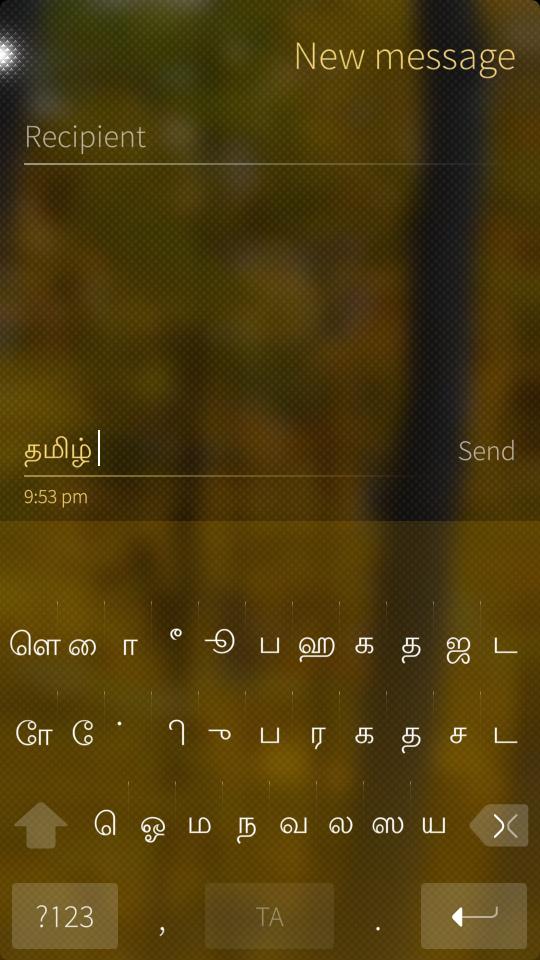
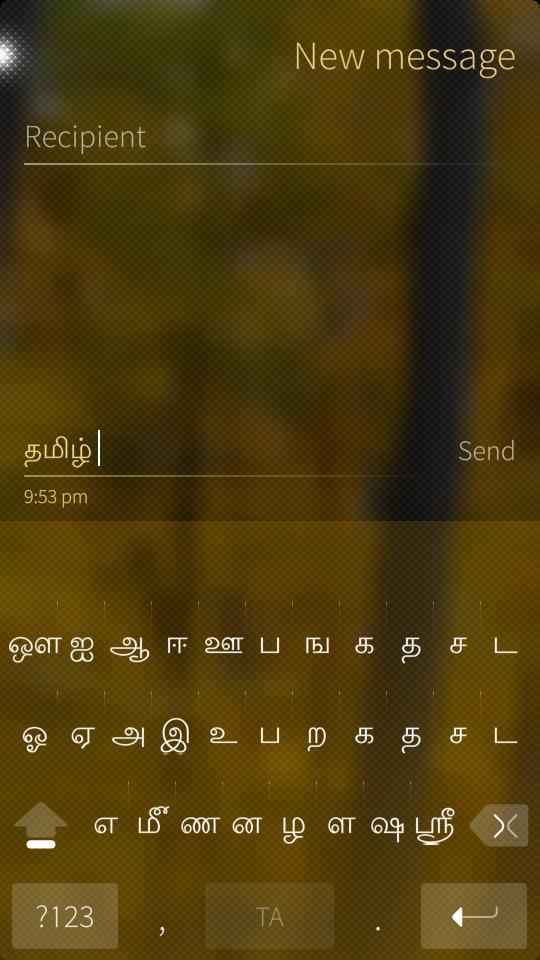
Last edited by abyzthomas; 2014-12-22 at 05:09.
Updated with Screen Shots
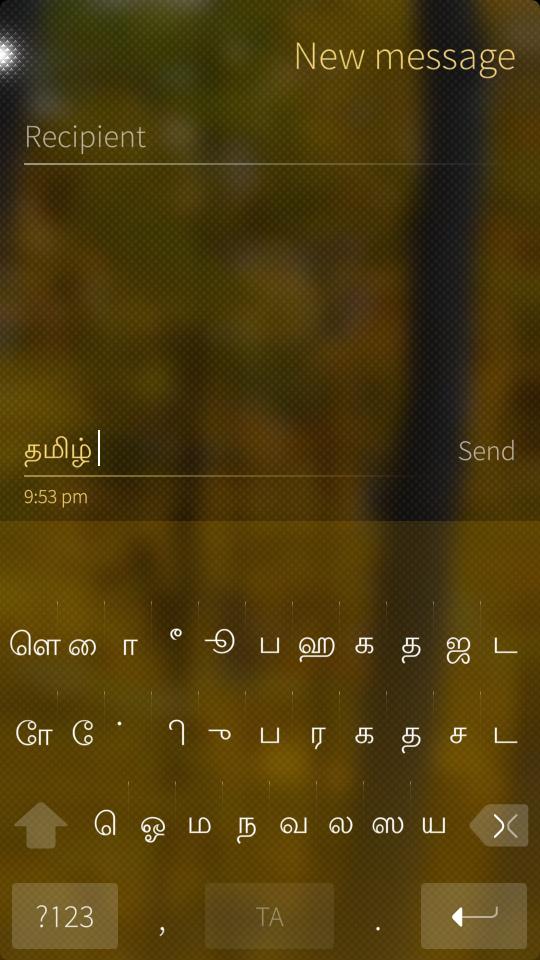
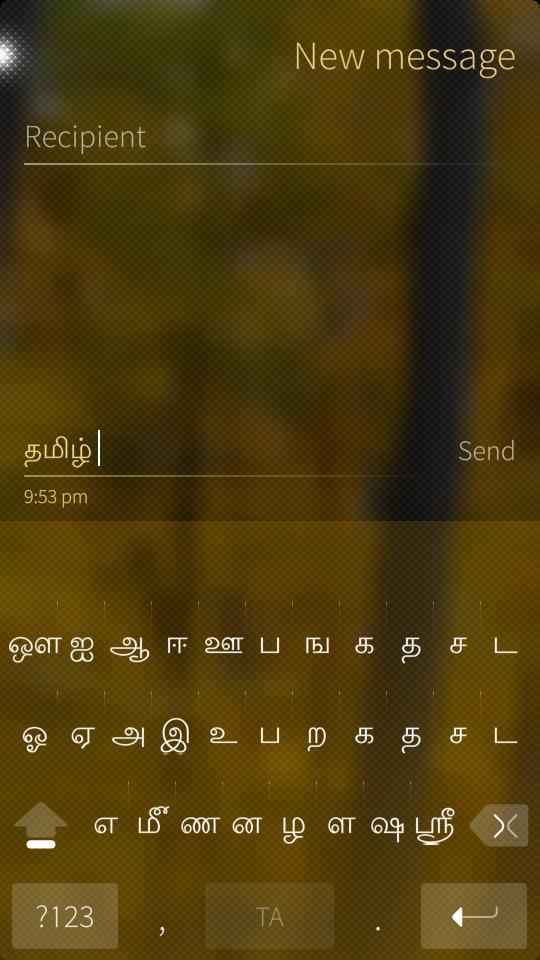
__________________
Apps for iPhone & iPad
• Malayalam Keyboard for iPhone • Telugu Keyboard for iPhone • Gujarati Keyboard for iPhone
Apps for iPhone & iPad
• Malayalam Keyboard for iPhone • Telugu Keyboard for iPhone • Gujarati Keyboard for iPhone
Last edited by abyzthomas; 2014-12-22 at 05:09.
|
|
2014-12-03
, 16:41
|
|
|
Posts: 148 |
Thanked: 216 times |
Joined on Jul 2010
@ Yerevan
|
#305
|
armenian typewriter layout https://openrepos.net/content/norayr/keyboard-custom-hy 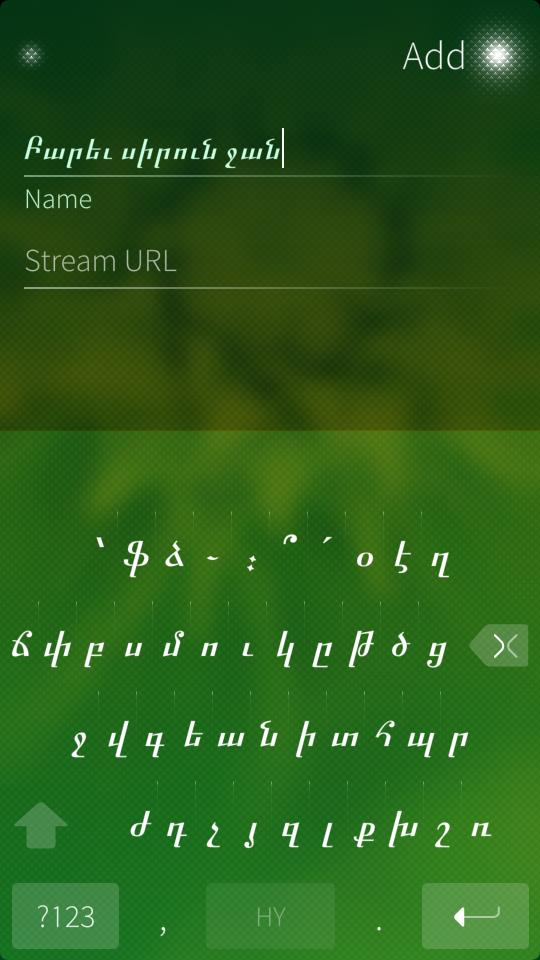
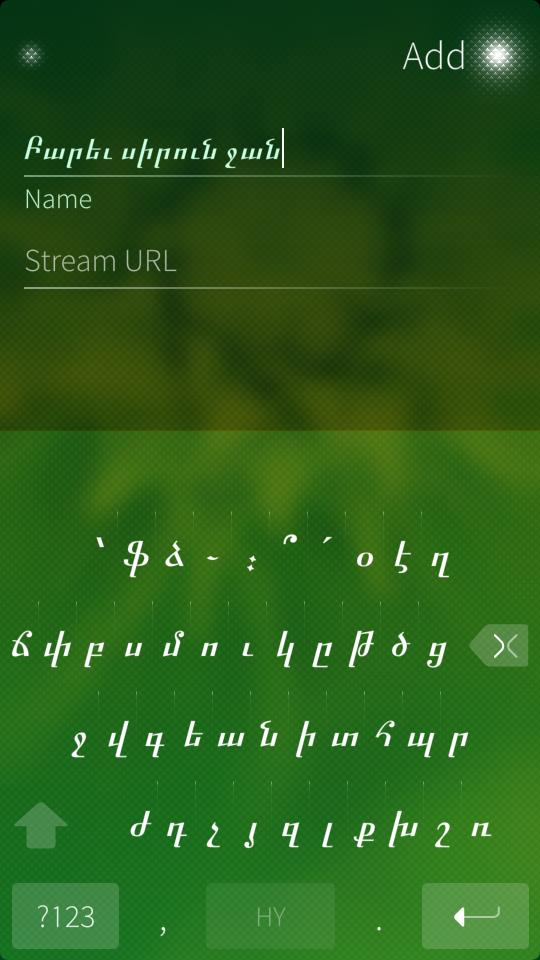
|
|
2014-12-22
, 05:06
|
|
Posts: 307 |
Thanked: 488 times |
Joined on Sep 2010
@ USA around Chicago
|
#306
|
Uploaded Telugu Keyboard for Sailfish to OpenRepos
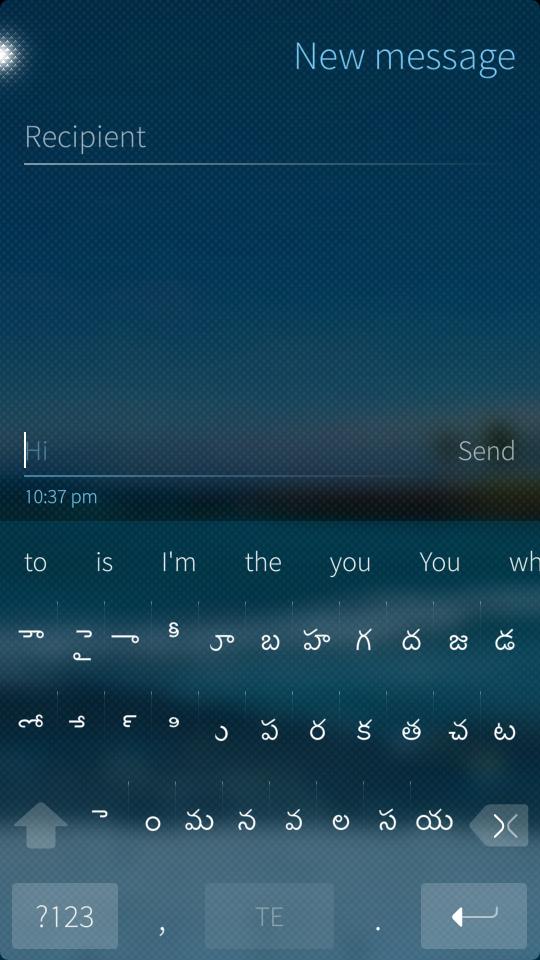
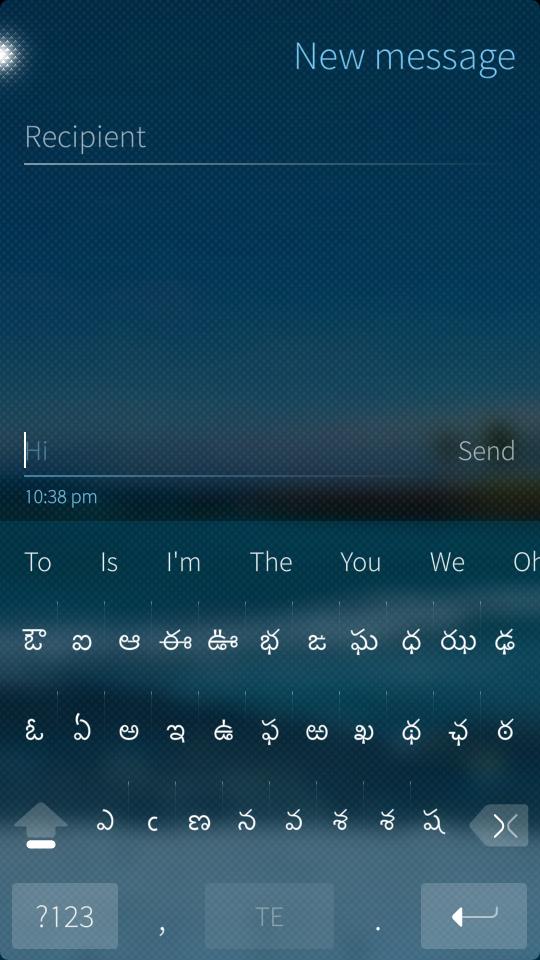
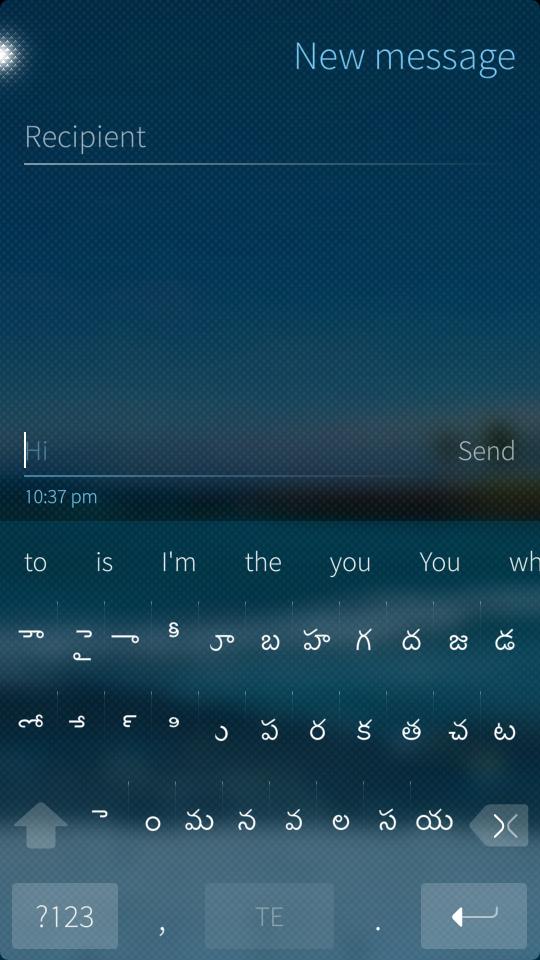
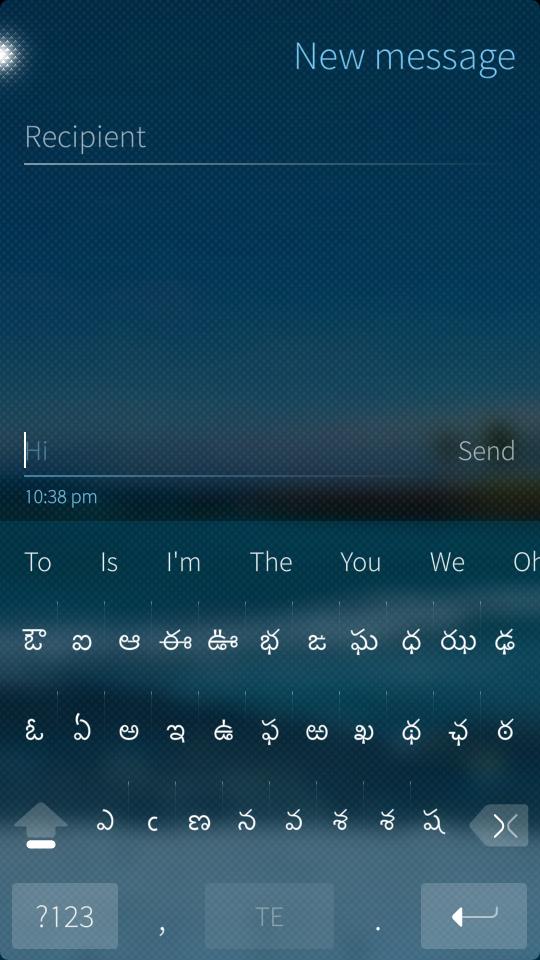
__________________
Apps for iPhone & iPad
• Malayalam Keyboard for iPhone • Telugu Keyboard for iPhone • Gujarati Keyboard for iPhone
Apps for iPhone & iPad
• Malayalam Keyboard for iPhone • Telugu Keyboard for iPhone • Gujarati Keyboard for iPhone
| The Following User Says Thank You to abyzthomas For This Useful Post: | ||
|
|
2014-12-22
, 13:13
|
|
Posts: 426 |
Thanked: 1,812 times |
Joined on Dec 2013
|
#307
|
Created a normal qwertz keyboard layout without any üäö keys.
My experience is that I am typing with a lot of errors on the default german keyboard layout.
With this I could reduce my errors to almost nothing.
Maybe I am to accustomed to the blackberry keyboard layouts (both virtual or hardware) but for anyone also having problems with the default this one might help:
https://openrepos.net/content/llelec...-layout-qwertz
My experience is that I am typing with a lot of errors on the default german keyboard layout.
With this I could reduce my errors to almost nothing.
Maybe I am to accustomed to the blackberry keyboard layouts (both virtual or hardware) but for anyone also having problems with the default this one might help:
https://openrepos.net/content/llelec...-layout-qwertz
|
|
2014-12-22
, 13:42
|
|
|
Posts: 956 |
Thanked: 2,628 times |
Joined on Nov 2011
|
#308
|
llelectronics, I tried it, very nice. I guess it would be even better if the ÜÖÄ would be the default selected keys when long pressing, or at least next to UOA.
|
|
2014-12-22
, 16:47
|
|
Posts: 426 |
Thanked: 1,812 times |
Joined on Dec 2013
|
#309
|
Yeah I left the default here as it is also with other keyboards on other plattforms.
|
|
2014-12-26
, 16:00
|
|
Posts: 539 |
Thanked: 518 times |
Joined on May 2010
@ nanaurbusiness
|
#310
|
Originally Posted by llelectronics

Hi, I also switched to your kb Layout but I am missing arrow keys.
Created a normal qwertz keyboard layout without any üäö keys.
My experience is that I am typing with a lot of errors on the default german keyboard layout.
With this I could reduce my errors to almost nothing.
Maybe I am to accustomed to the blackberry keyboard layouts (both virtual or hardware) but for anyone also having problems with the default this one might help:
https://openrepos.net/content/llelec...-layout-qwertz
So, is there a chance for you to add arrows next to the spacebar?
Thanks,
J4ZZ
__________________
N900 ~ $ make me a sandwich
-bash: no, make it yourself
N900 ~ $ sudo make me a sandwich
-bash: ok then...
N900 ~ $ make me a sandwich
-bash: no, make it yourself
N900 ~ $ sudo make me a sandwich
-bash: ok then...









Just one more thing. Would anyone know how to adopt it to accept pressing the cursor keys whilst holding Shift? THAT's the main reason I want cursor keys, for an easy text selection.
Русский военный корабль, иди нахуй!