|
|
2013-09-08
, 21:59
|
|
Posts: 466 |
Thanked: 335 times |
Joined on Jan 2010
@ Vienna, Austria
|
#1272
|
Originally Posted by lonk

yes, that page is down. hope robbie is ok.

the link http://robbiethe1st.afraid.org/BackupMenu/ doesn't work for me.
|
|
2013-09-09
, 09:58
|
|
|
Posts: 5,028 |
Thanked: 8,613 times |
Joined on Mar 2011
|
#1273
|
He is, just posted on "N900 replacement body" thread, so I guess everything is OK.
__________________
N900's aluminum backcover / body replacement
-
N900's HDMI-Out
-
Camera cover MOD
-
Measure battery's real capacity on-device
-
TrueCrypt 7.1 | ereswap | bnf
-
Hardware's mods research is costly. To support my work, please consider donating. Thank You!
N900's aluminum backcover / body replacement
-
N900's HDMI-Out
-
Camera cover MOD
-
Measure battery's real capacity on-device
-
TrueCrypt 7.1 | ereswap | bnf
-
Hardware's mods research is costly. To support my work, please consider donating. Thank You!
| The Following 3 Users Say Thank You to Estel For This Useful Post: | ||
|
|
2013-09-19
, 19:22
|
|
Posts: 20 |
Thanked: 10 times |
Joined on Sep 2013
|
#1274
|
Hi,
My n900 suddenly shutdown yesterday evening in my hands. Now it is not possible anymore to boot it: it stops at the "black on white Nokia logo". Since I installed BackupMenu, it can also show this manu hen n900 is open, but it becomes likely freezed.
Now, I want to try to reflash it and did like it is mentioned above: unplugged the n900, launch the flasher command and plug the n900. It was detected, but then a message says it is looking for the device once again:
I think it is dead, but I want to be sure. Any clue on this?
Thanks a lot your advices.
Nicolas
My n900 suddenly shutdown yesterday evening in my hands. Now it is not possible anymore to boot it: it stops at the "black on white Nokia logo". Since I installed BackupMenu, it can also show this manu hen n900 is open, but it becomes likely freezed.
Now, I want to try to reflash it and did like it is mentioned above: unplugged the n900, launch the flasher command and plug the n900. It was detected, but then a message says it is looking for the device once again:
Code:
$ sudo flasher-3.5 -F RX-51_2009SE_10.2010.13-2.VANILLA_PR_EMMC_MR0_ARM.bin -f
flasher v2.5.2 (Oct 21 2009)
Image 'mmc', size 255947 kB
Version RX-51_2009SE_10.2010.13-2.VANILLA
Suitable USB device not found, waiting.
USB device found found at bus 002, device address 025.
Found device RX-51, hardware revision 2101
NOLO version 1.4.14
Version of 'sw-release': RX-51_2009SE_21.2011.38-1_PR_MR0
Booting device into flash mode.
Suitable USB device not found, waiting.
Thanks a lot your advices.
Nicolas
|
|
2013-09-20
, 04:38
|
|
|
Posts: 5,028 |
Thanked: 8,613 times |
Joined on Mar 2011
|
#1275
|
Originally Posted by NicoLarve

You can enter into backupmenu, and *after* it freezes, or you mean that you *should* be able to enter backupmenu, but instead, it is still frozen on nokia logo?
Since I installed BackupMenu, it can also show this manu hen n900 is open, but it becomes likely freezed.
/Estel
__________________
N900's aluminum backcover / body replacement
-
N900's HDMI-Out
-
Camera cover MOD
-
Measure battery's real capacity on-device
-
TrueCrypt 7.1 | ereswap | bnf
-
Hardware's mods research is costly. To support my work, please consider donating. Thank You!
N900's aluminum backcover / body replacement
-
N900's HDMI-Out
-
Camera cover MOD
-
Measure battery's real capacity on-device
-
TrueCrypt 7.1 | ereswap | bnf
-
Hardware's mods research is costly. To support my work, please consider donating. Thank You!
|
|
2013-09-23
, 19:15
|
|
Posts: 20 |
Thanked: 10 times |
Joined on Sep 2013
|
#1276
|
More precisely: I can see the menu of backupmenu. But keys have no effect. I guess it is frozen at this stage.
I'm not a n900 guru, but this looks strange to me since a piece of code have been run (i.e., the boot on backupmenu), it might be low level code!
I'm not a n900 guru, but this looks strange to me since a piece of code have been run (i.e., the boot on backupmenu), it might be low level code!
|
|
2013-09-24
, 15:34
|
|
Posts: 669 |
Thanked: 433 times |
Joined on May 2010
|
#1277
|
If i understand you correctly, you mean the keys are frozen at the boot loader - where you can pick to boot into backupmenu - is that right?
|
|
2013-09-25
, 07:51
|
|
Posts: 20 |
Thanked: 10 times |
Joined on Sep 2013
|
#1278
|
Sorry if I'm not clear enough. This is approximately (not my photo) the screen on which my n900 get stuck:
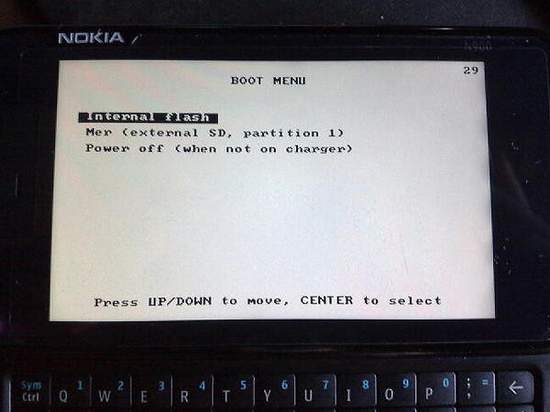
So you might call this the "boot menu" instead of "menu of backupmenu".
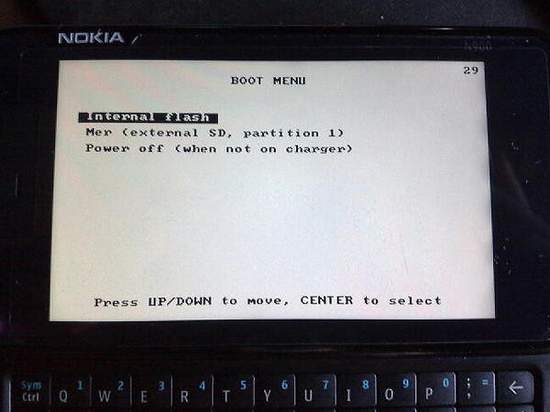
So you might call this the "boot menu" instead of "menu of backupmenu".
|
|
2013-09-25
, 10:00
|
|
|
Posts: 439 |
Thanked: 282 times |
Joined on Oct 2012
|
#1279
|
Originally Posted by NicoLarve

reinstall drivers(what os are you using? , After installing reboot.) /change usb port(use those on motherboard not those via extender) /change battery or charge it (the phone won't flash if battery is almost depleted , I think it's nokia's failsafe regarding nolo) /
Hi,
My n900 suddenly shutdown yesterday evening in my hands. Now it is not possible anymore to boot it: it stops at the "black on white Nokia logo". Since I installed BackupMenu, it can also show this manu hen n900 is open, but it becomes likely freezed.
Now, I want to try to reflash it and did like it is mentioned above: unplugged the n900, launch the flasher command and plug the n900. It was detected, but then a message says it is looking for the device once again:
I think it is dead, but I want to be sure. Any clue on this?Code:$ sudo flasher-3.5 -F RX-51_2009SE_10.2010.13-2.VANILLA_PR_EMMC_MR0_ARM.bin -f flasher v2.5.2 (Oct 21 2009) Image 'mmc', size 255947 kB Version RX-51_2009SE_10.2010.13-2.VANILLA Suitable USB device not found, waiting. USB device found found at bus 002, device address 025. Found device RX-51, hardware revision 2101 NOLO version 1.4.14 Version of 'sw-release': RX-51_2009SE_21.2011.38-1_PR_MR0 Booting device into flash mode. Suitable USB device not found, waiting.
Thanks a lot your advices.
Nicolas
one of theese should work
__________________
 N900 Beast featuring :
N900 Beast featuring :
8GB OPTFS@ext4(*performance mount options)
overclock: cpu[125 - 1,150(*VDD1)+Dsp overclock
CSSU-T latest version
 N900 Beast featuring :
N900 Beast featuring :8GB OPTFS@ext4(*performance mount options)
overclock: cpu[125 - 1,150(*VDD1)+Dsp overclock
CSSU-T latest version

|
|
2013-09-25
, 21:26
|
|
Posts: 28 |
Thanked: 34 times |
Joined on Jul 2012
@ Meran, Italy
|
#1280
|
Originally Posted by Alecsandru

I had the same problem: backupmenu almost frozen and restore did not produce any good result... 
reinstall drivers(what os are you using? , After installing reboot.) /change usb port(use those on motherboard not those via extender) /change battery or charge it (the phone won't flash if battery is almost depleted , I think it's nokia's failsafe regarding nolo) /
one of theese should work
I had to re-flash, but the battery was down.
Thus I manually recharged the battery using a 9V battery charger connected throughout a 100ohm resistance... after two days, and monitoring the battery voltage every two hours, I got a full battery, ready for re-flash...
Then after re-flashing the fiasco image I was able to save the FAT partition on my notebook. Then I re-flashed everything but even if I have a running N900 and the backupmenu images, I cannot use them because I changed the kernel (KP52)...
pkz
 |
| Tags |
| backup, backupmenu, cssusupplement, max(useful), rescue-console, restore, system |
«
Previous Thread
|
Next Thread
»
|
All times are GMT. The time now is 06:50.








yep those one