|
|
2010-08-19
, 08:34
|
|
Posts: 3,664 |
Thanked: 1,530 times |
Joined on Sep 2009
@ Hamilton, New Zealand
|
#2
|
Disconnected from the PC and Take your N900 battery out and press the power button. Turn your N900 on and let it boot up. Once it boot up plug the USB into your N900 and let windows search for it.
Close down the Flasher window.
Select PC suite!
Make sure you got PC suite installed.
Once the driver is installed then turn the N900 off. Then slide up the keyboard and hold U and plug the USB back in.
Reopen the flasher and follow by the commandline.
Done!
Close down the Flasher window.
Select PC suite!
Make sure you got PC suite installed.
Once the driver is installed then turn the N900 off. Then slide up the keyboard and hold U and plug the USB back in.
Reopen the flasher and follow by the commandline.
Done!
__________________
Install Preenv games into eMMC| Click Here to get rid of Uboot screen
My N900 running at 250-1150Mhz
Unlocking your FM-transmitter to 76.0Mhz - 107.9Mhz range - CLICK HERE.
Install Preenv games into eMMC| Click Here to get rid of Uboot screen
My N900 running at 250-1150Mhz
Unlocking your FM-transmitter to 76.0Mhz - 107.9Mhz range - CLICK HERE.
|
|
2010-08-19
, 09:16
|
|
Posts: 51 |
Thanked: 21 times |
Joined on May 2010
|
#3
|
Hi Maxximus
I followed your instructions above - installed PC suite and checked that the drivers were installed etc - still getting the same problem.
I also triied repairing the Nokia Connectivity Drivers using the install, but this hasn't helped.
I'm able to flash the FIASCO image fine, but then when I go to flash the MMC image, the phone restarts, shows the dim "scrolling dots" screen (as I believe it's supposed to) then I get the windows popup "An error occured during hardware installation" (even though I've reinstalled the cable drivers) and the scrolling dots freeze and the flasher window shows "Suitable USB device not found, waiting."
This is driving me nuts!
I followed your instructions above - installed PC suite and checked that the drivers were installed etc - still getting the same problem.
I also triied repairing the Nokia Connectivity Drivers using the install, but this hasn't helped.
I'm able to flash the FIASCO image fine, but then when I go to flash the MMC image, the phone restarts, shows the dim "scrolling dots" screen (as I believe it's supposed to) then I get the windows popup "An error occured during hardware installation" (even though I've reinstalled the cable drivers) and the scrolling dots freeze and the flasher window shows "Suitable USB device not found, waiting."
This is driving me nuts!
|
|
2010-08-19
, 09:22
|
|
Posts: 229 |
Thanked: 36 times |
Joined on Jan 2010
@ Bulgaria
|
#4
|
After you got "suitable usb device not found, waiting" why don`t you try to repead the procedure - I mean retype reflashing eMMC and without disconnecting your device?
Also you can try reflashing via ubuntu live cd - it is very easy.
Also you can try reflashing via ubuntu live cd - it is very easy.
|
|
2010-08-19
, 09:27
|
|
Posts: 51 |
Thanked: 21 times |
Joined on May 2010
|
#5
|
When it says "Suitable USB device not found, waiting." the command line flasher program is still running waiting for the phone - to stop it, I have to Ctrl-C it.
I have tried waiting until it gets to that stage, then disconnecting phone, taking the battery out and going through the proceedure again, but this doesn't work.
I've noticed that if I plug the phone into a new USB port that I haven't used before it shows that it has detected "Nokia USB Flashing Parent" before reporitng that an error occurred during driver installation. Could this be a driver issue? I've tried reinstalling the Nokia Connectivity Drivers but this hasn't fixed it.
I have tried waiting until it gets to that stage, then disconnecting phone, taking the battery out and going through the proceedure again, but this doesn't work.
I've noticed that if I plug the phone into a new USB port that I haven't used before it shows that it has detected "Nokia USB Flashing Parent" before reporitng that an error occurred during driver installation. Could this be a driver issue? I've tried reinstalling the Nokia Connectivity Drivers but this hasn't fixed it.
|
|
2010-08-19
, 09:32
|
|
Posts: 229 |
Thanked: 36 times |
Joined on Jan 2010
@ Bulgaria
|
#6
|
If it is a driver issue - use ubuntu live cd.
Help in wiki maemo.
Help in wiki maemo.
|
|
2010-08-19
, 09:35
|
|
Posts: 2,829 |
Thanked: 1,459 times |
Joined on Dec 2009
@ Finland
|
#7
|
btw.
IIRC sp3 has some usb driver fixes
IIRC sp3 has some usb driver fixes
|
|
2010-08-19
, 09:46
|
|
Posts: 51 |
Thanked: 21 times |
Joined on May 2010
|
#8
|
Ah of course, I didn't think to do that.
I have Ubuntu running on my laptop so I'll try that tonight.
I have Ubuntu running on my laptop so I'll try that tonight.






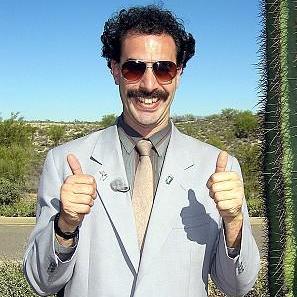

I've been having issues recently with my N900 occasionally showing the SIM card symbol with a red line through it and also showing 3G signal but not actually able to make/recieve calls etc, so I decided a reflash would be in order.
I installed the flasher, flashed the firmware fine (without the -R option) but now when I come to flash the eMMC it shows the flashing dots for a few seconds, then freezes with the second dot white, whilst the flasher cmd window says "Suitable USB device not found, waiting". At the same time the hardware system tray icon reports there is a problem with hardware - but this message has always come up and hasn't been an issue.
I've tried rebooting the machine, disconnecting the phone, etc etc - all to no avail.
I'm running Windows XP (I think SP2) - does anyone have any advice for me before I go insane? It's so frustrating!