|
|
2008-12-09
, 18:27
|
|
|
Moderator |
Posts: 7,109 |
Thanked: 8,820 times |
Joined on Oct 2007
@ Vancouver, BC, Canada
|
#22
|
Originally Posted by grog

I don't think rndback needs to be run as user, so you can run it as root without problem.

(the reason for the su is thta this is in root's crontab. Could never get the permissions right to allow user to use cron, so I just stick everything in root's)
__________________
qole.org --- twitter --- Easy Debian wiki page
Please don't send me a private message, post to the appropriate thread.
Thank you all for your donations!
qole.org --- twitter --- Easy Debian wiki page
Please don't send me a private message, post to the appropriate thread.
Thank you all for your donations!
|
|
2008-12-09
, 18:55
|
|
|
Posts: 546 |
Thanked: 85 times |
Joined on Feb 2008
@ Winnipeg, Canada
|
#23
|
Originally Posted by qole

I hadn't actually tried it. It's just automatic for me that if something doesn't need to be run as root, then don't. What, me worry? 
I don't think rndback needs to be run as user, so you can run it as root without problem.

__________________
GROG!
N900 | ZAGG Body Armour | 16Gb A-DATA micro-sd
N810 | 2 x Patriot 8gb mini-SD | Boxwave Crystal Clear SS | Black Aluminum case | OTG dongle
N800 | 2 x 8gb OCX SD | Boxwave Anti-glare SS | PDAir book-style case
Holux M-1200 bluetooth GPS | iGo 4-row bluetooth keyboard | Linksys USB 10/100 ethernet | Plantronics Voyager 855 BT Headset
GROG!
N900 | ZAGG Body Armour | 16Gb A-DATA micro-sd
N810 | 2 x Patriot 8gb mini-SD | Boxwave Crystal Clear SS | Black Aluminum case | OTG dongle
N800 | 2 x 8gb OCX SD | Boxwave Anti-glare SS | PDAir book-style case
Holux M-1200 bluetooth GPS | iGo 4-row bluetooth keyboard | Linksys USB 10/100 ethernet | Plantronics Voyager 855 BT Headset
|
|
2008-12-10
, 01:27
|
|
|
Moderator |
Posts: 7,109 |
Thanked: 8,820 times |
Joined on Oct 2007
@ Vancouver, BC, Canada
|
#24
|
Originally Posted by Nelson L. Squeeko

Here you go 
Would the Quiver trick also work for Maemo Mapper. Show current map and GPS position on the desktop?

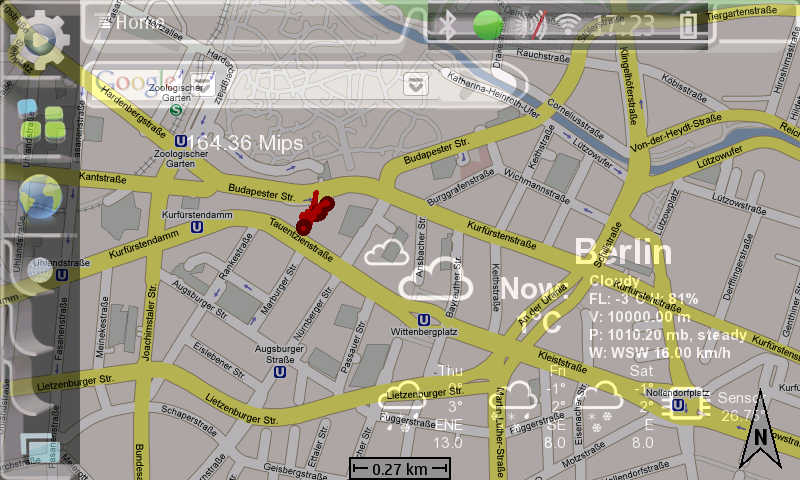
__________________
qole.org --- twitter --- Easy Debian wiki page
Please don't send me a private message, post to the appropriate thread.
Thank you all for your donations!
qole.org --- twitter --- Easy Debian wiki page
Please don't send me a private message, post to the appropriate thread.
Thank you all for your donations!
|
|
2008-12-10
, 07:00
|
|
Posts: 397 |
Thanked: 99 times |
Joined on Jun 2008
@ Toronto, Ontario
|
#25
|
How do you find the .wallpaper file? I installed GPE Filemanager and I can see the /home/user directory, but there aren't many files there. Do I have to unhide the files?
|
|
2008-12-10
, 07:09
|
|
|
Moderator |
Posts: 7,109 |
Thanked: 8,820 times |
Joined on Oct 2007
@ Vancouver, BC, Canada
|
#26
|
Files that begin with a period are hidden by default in a lot of file managers.
Install "leafpad" and then open an X Terminal and type
Install "leafpad" and then open an X Terminal and type
Code:
leafpad .wallpaper
__________________
qole.org --- twitter --- Easy Debian wiki page
Please don't send me a private message, post to the appropriate thread.
Thank you all for your donations!
qole.org --- twitter --- Easy Debian wiki page
Please don't send me a private message, post to the appropriate thread.
Thank you all for your donations!
| The Following User Says Thank You to qole For This Useful Post: | ||
|
|
2008-12-11
, 20:17
|
|
|
Posts: 546 |
Thanked: 85 times |
Joined on Feb 2008
@ Winnipeg, Canada
|
#27
|
Originally Posted by qole

Unfortunately it does need to be run as 'user'. If run as root I get the error 'cannot connect to x display'.
I don't think rndback needs to be run as user, so you can run it as root without problem.
Another thing I noticed that when I ran the script via cron I'd always get the same small set of images rather than a sampling of my entire pictures folder. The reason for this of course is qole's usage of 'date +%S%S' for a random number in the rndback script. This prints out the current seconds (twice), which is great except when being run via cron at almost the same second each time!

So I came up with this updated version of qole's rndback script. Works for me. See what you think.
Code:
#Pull in the config, if possible...
[ -f /home/user/.wallpaper ] && . /home/user/.wallpaper
#These come from the config file... If not, fall back on defaults
[ "x$IMGTYPE" != x ] || IMGTYPE="jpg\|png\|gif"
[ "x$IMGDIRS" != x ] || IMGDIRS="/home/user/MyDocs/.images /usr/share/backgrounds"
find $IMGDIRS | grep -i "\.\($IMGTYPE\)" > /tmp/wplist.txt
TOTIMGS=`wc -l < /tmp/wplist.txt`
# pick out a random line from the list
RNDIMG=`awk -v tot=$TOTIMGS 'BEGIN {srand();printline=(rand()*10000%tot)+1;printline=substr(printline,1,index(printline,".")-1)} NR==printline' /tmp/wplist.txt`
echo changing to $RNDIMG
setback "$RNDIMG"
__________________
GROG!
N900 | ZAGG Body Armour | 16Gb A-DATA micro-sd
N810 | 2 x Patriot 8gb mini-SD | Boxwave Crystal Clear SS | Black Aluminum case | OTG dongle
N800 | 2 x 8gb OCX SD | Boxwave Anti-glare SS | PDAir book-style case
Holux M-1200 bluetooth GPS | iGo 4-row bluetooth keyboard | Linksys USB 10/100 ethernet | Plantronics Voyager 855 BT Headset
GROG!
N900 | ZAGG Body Armour | 16Gb A-DATA micro-sd
N810 | 2 x Patriot 8gb mini-SD | Boxwave Crystal Clear SS | Black Aluminum case | OTG dongle
N800 | 2 x 8gb OCX SD | Boxwave Anti-glare SS | PDAir book-style case
Holux M-1200 bluetooth GPS | iGo 4-row bluetooth keyboard | Linksys USB 10/100 ethernet | Plantronics Voyager 855 BT Headset
| The Following User Says Thank You to grog For This Useful Post: | ||
|
|
2008-12-11
, 20:55
|
|
|
Moderator |
Posts: 7,109 |
Thanked: 8,820 times |
Joined on Oct 2007
@ Vancouver, BC, Canada
|
#28
|
grog: Since you seem to be the only other person using this, have you noticed that sometimes the left panel does not go transparent? If I run rndback from the command line, there are no problems. If I run it from the menu, the left panel sometimes doesn't go transparent on the first run.
And thanks for the elegant random number solution. I couldn't seem to find a good shell-based way to get a random number, it didn't occur to me to use awk's random number function. Very clever!
I will put out a new version of the package, with the better random number and a more refined way of setting specific panels to specific transparencies.
And thanks for the elegant random number solution. I couldn't seem to find a good shell-based way to get a random number, it didn't occur to me to use awk's random number function. Very clever!
I will put out a new version of the package, with the better random number and a more refined way of setting specific panels to specific transparencies.
__________________
qole.org --- twitter --- Easy Debian wiki page
Please don't send me a private message, post to the appropriate thread.
Thank you all for your donations!
qole.org --- twitter --- Easy Debian wiki page
Please don't send me a private message, post to the appropriate thread.
Thank you all for your donations!
|
|
2008-12-12
, 02:49
|
|
|
Posts: 546 |
Thanked: 85 times |
Joined on Feb 2008
@ Winnipeg, Canada
|
#29
|

.. have you noticed that sometimes the left panel does not go transparent? If I run rndback from the command line, there are no problems. If I run it from the menu, the left panel sometimes doesn't go transparent on the first run.
And thanks for the elegant random number solution. I couldn't seem to find a good shell-based way to get a random number, it didn't occur to me to use awk's random number function. Very clever!
 (I've been following that group since before google took it over
(I've been following that group since before google took it over  )
)I will put out a new version of the package, with the better random number and a more refined way of setting specific panels to specific transparencies.

Heck, I've even disabled all of my applets in favour of showing random pics of my wife's & I Carribbean cruise (our first anniversary
 )
)TX
__________________
GROG!
N900 | ZAGG Body Armour | 16Gb A-DATA micro-sd
N810 | 2 x Patriot 8gb mini-SD | Boxwave Crystal Clear SS | Black Aluminum case | OTG dongle
N800 | 2 x 8gb OCX SD | Boxwave Anti-glare SS | PDAir book-style case
Holux M-1200 bluetooth GPS | iGo 4-row bluetooth keyboard | Linksys USB 10/100 ethernet | Plantronics Voyager 855 BT Headset
GROG!
N900 | ZAGG Body Armour | 16Gb A-DATA micro-sd
N810 | 2 x Patriot 8gb mini-SD | Boxwave Crystal Clear SS | Black Aluminum case | OTG dongle
N800 | 2 x 8gb OCX SD | Boxwave Anti-glare SS | PDAir book-style case
Holux M-1200 bluetooth GPS | iGo 4-row bluetooth keyboard | Linksys USB 10/100 ethernet | Plantronics Voyager 855 BT Headset
|
|
2008-12-12
, 13:49
|
|
|
Posts: 3,397 |
Thanked: 1,212 times |
Joined on Jul 2008
@ Netherlands
|
#30
|
Originally Posted by grog

Try
Unfortunately it does need to be run as 'user'. If run as root I get the error 'cannot connect to x display'.
Code:
DISPLAY=:0.0 rndback
__________________
Goosfraba! All text written by allnameswereout is public domain unless stated otherwise. Thank you for sharing your output!
Goosfraba! All text written by allnameswereout is public domain unless stated otherwise. Thank you for sharing your output!

 |
| Tags |
| background, hildon-desktop, qwerty12, transparent, wallpaper |
«
Previous Thread
|
Next Thread
»
|
All times are GMT. The time now is 16:14.









GROG!
N900 | ZAGG Body Armour | 16Gb A-DATA micro-sd
N810 | 2 x Patriot 8gb mini-SD | Boxwave Crystal Clear SS | Black Aluminum case | OTG dongle
N800 | 2 x 8gb OCX SD | Boxwave Anti-glare SS | PDAir book-style case
Holux M-1200 bluetooth GPS | iGo 4-row bluetooth keyboard | Linksys USB 10/100 ethernet | Plantronics Voyager 855 BT Headset