|
|
2011-01-20
, 13:50
|
|
|
Posts: 3,524 |
Thanked: 2,958 times |
Joined on Oct 2007
@ Delta Quadrant
|
#1922
|
This one is pretty huge.
One of the major complaints with the Tab is that the capacitive button lights don't stay on making them difficult to use in dark. Enter 'Keep the Lights On':
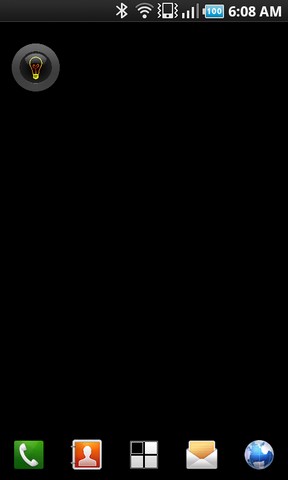
http://forum.xda-developers.com/showthread.php?t=917441
From the link:
One of the major complaints with the Tab is that the capacitive button lights don't stay on making them difficult to use in dark. Enter 'Keep the Lights On':
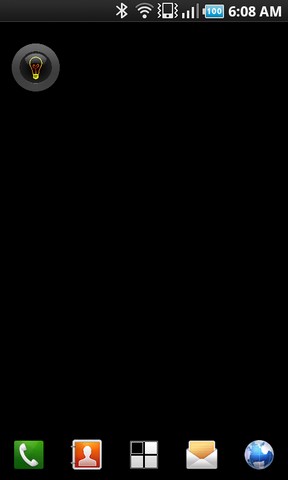
http://forum.xda-developers.com/showthread.php?t=917441
From the link:
What does it do?
Keep The Lights On is a simple app that performs one function. It keeps the LEDs behind the buttons on a Captivate or similar phone on while the screen is on.
|
|
2011-01-20
, 14:42
|
|
|
Posts: 3,524 |
Thanked: 2,958 times |
Joined on Oct 2007
@ Delta Quadrant
|
#1923
|
The Tab, overclocked to 1.2GHz (WARNING: ALPHA!):
http://www.androidcentral.com/sprint...overlock-12ghz

http://www.androidcentral.com/sprint...overlock-12ghz

|
|
2011-01-20
, 19:49
|
|
Posts: 1,179 |
Thanked: 770 times |
Joined on Nov 2009
|
#1924
|
Originally Posted by Capt'n Corrupt

Thank you so much. Will download immediately. If you recall this and automatic screen lock are the two things that really annoy me on the Tab. Once someone can come up with an app or hack to prevent the automatic screen lock it will be a day of great celebration in my household.

This one is pretty huge.
One of the major complaints with the Tab is that the capacitive button lights don't stay on making them difficult to use in dark. Enter 'Keep the Lights On':
http://forum.xda-developers.com/showthread.php?t=917441
From the link:
| The Following 2 Users Say Thank You to etuoyo For This Useful Post: | ||
|
|
2011-01-20
, 19:56
|
|
Posts: 1,179 |
Thanked: 770 times |
Joined on Nov 2009
|
#1925
|
Hmm seems I got excited too early. Doesn't seem to work for the Tab (and there is a notice to that effect on the download page). Oh no! Well at lead it loss like there is hope that this will soon be fixed.
| The Following 2 Users Say Thank You to etuoyo For This Useful Post: | ||
|
|
2011-01-21
, 10:12
|
|
Posts: 271 |
Thanked: 107 times |
Joined on May 2008
@ Georgia
|
#1926
|
Boggling! I've seen this happen on very rare occasion--not enough for me to even mention it (I think the last time I've seen an app to this to me was probably a few weeks ago). Is there something different about mine (newer build?) or is there something else running concurrently in memory at the time it misbehaves?does every android device become unresponsive and give lots of force close warnings everytime some one tries to use it, or is it just mine?
it cant be apps or widgets causing it as i removed everything and flashed it, and it still happens every 15 mins or so
and the annoying (buzz........buzz buzz) vibration that happens everytime it freezes is awful!
holding the power key to shut the device down is my only way out of it sometimes
Mine is a Samsung Galaxy Tab for Verizon (USA) SCH-I800 (Build number SCH-I800.DJ11) and Kernel version 2.6.32.9 root@sep-40 #3.
| The Following User Says Thank You to crasbelize For This Useful Post: | ||
|
|
2011-01-21
, 11:01
|
|
|
Posts: 3,524 |
Thanked: 2,958 times |
Joined on Oct 2007
@ Delta Quadrant
|
#1927
|
It seems that Launcher Pro has been updated with new transition effects!
http://www.youtube.com/watch?v=2lFt0kWcNVY
What was the problem with LP on the Tab again?
http://www.youtube.com/watch?v=2lFt0kWcNVY
What was the problem with LP on the Tab again?
| The Following User Says Thank You to Capt'n Corrupt For This Useful Post: | ||
|
|
2011-01-21
, 11:04
|
|
|
Posts: 1,169 |
Thanked: 1,174 times |
Joined on Jan 2010
@ sunderland
|
#1928
|
Originally Posted by crasbelize

No that does not work at all, samsung task manager only shows home and 1 or 2 apps, install temp + CPU pro and you will see that its lack of RAM that causes the problem, mine can go down to 10mb! For no reason when i ain't even opened any apps, lots of stuff like maps, games and other apps open themselves in the background so they can launch quicker if you open them, advanced task killer pro kills 14+ apps everytime i unlock the screen giving me 200+ MB of ram, that's why my device works great now

I get this too on my t-mobile tab: all I do to get my tab jumping again; I hold the home key for 2 sec......launch task manager and end the apps am not using.
__________________
born to rage against them
born to rage against them
| The Following User Says Thank You to leetut For This Useful Post: | ||
|
|
2011-01-21
, 11:04
|
|
|
Posts: 4,672 |
Thanked: 5,455 times |
Joined on Jul 2008
@ Springfield, MA, USA
|
#1929
|
Originally Posted by Capt'n Corrupt

I just didn't like the way it looked/worked on the Tab's higher resolution screen. It's PERFECT on my Droid but it felt wasted on my Tab. By the by, I had already upgraded to the new LP and played with the new transition effects. I ended up wrinkling my nose and turning it off. It was more annoying than useful or even nice looking. Come on, LP, get some FEATURES worked in there.

It seems that Launcher Pro has been updated with new transition effects!
http://www.youtube.com/watch?v=2lFt0kWcNVY
What was the problem with LP on the Tab again?
__________________
Nokia's slogan shouldn't be the pedo-palmgrabbing image with the slogan, "Connecting People"... It should be one hand open pleadingly with another hand giving the middle finger and the more apt slogan, "Potential Unrealized." --DR
Nokia's slogan shouldn't be the pedo-palmgrabbing image with the slogan, "Connecting People"... It should be one hand open pleadingly with another hand giving the middle finger and the more apt slogan, "Potential Unrealized." --DR
| The Following 2 Users Say Thank You to danramos For This Useful Post: | ||
|
|
2011-01-21
, 11:09
|
|
|
Posts: 4,672 |
Thanked: 5,455 times |
Joined on Jul 2008
@ Springfield, MA, USA
|
#1930
|
Originally Posted by leetut

Check out an app called Autostarts that lets you control auto-starting applications and apps that launch during certain events (i.e. when plugged into AC, when plugged into the media dock, etc.). In the past, I had used it on my Droid before I began using far cleaner customized ROM images. I've never had a need for it on my Tab so far--I haven't run into these problems yet, but if I did, I'd look for things that keep launching at boot-up and during system events and just disable them from launching and taking up precious memory and priority.

No that does not work at all, samsung task manager only shows home and 1 or 2 apps, install temp + CPU pro and you will see that its lack of RAM that causes the problem, mine can go down to 10mb! For no reason when i ain't even opened any apps, lots of stuff like maps, games and other apps open themselves in the background so they can launch quicker if you open them, advanced task killer pro kills 14+ apps everytime i unlock the screen giving me 200+ MB of ram, that's why my device works great now
__________________
Nokia's slogan shouldn't be the pedo-palmgrabbing image with the slogan, "Connecting People"... It should be one hand open pleadingly with another hand giving the middle finger and the more apt slogan, "Potential Unrealized." --DR
Nokia's slogan shouldn't be the pedo-palmgrabbing image with the slogan, "Connecting People"... It should be one hand open pleadingly with another hand giving the middle finger and the more apt slogan, "Potential Unrealized." --DR
| The Following 3 Users Say Thank You to danramos For This Useful Post: | ||
 |
| Tags |
| android envy, buzz..buzz buzz, core failure, crapdroid, galaxy fap, galaxy tab, ipad killer, samsung, tab trolls, tablet envy |
«
Previous Thread
|
Next Thread
»
|
All times are GMT. The time now is 00:14.









I'm just hoping that the install is made idiot-proof as it matures to allow even casual users the ability to upgrade their systems if the carriers or Samsung drop the ball (which is a certainty given enough time).
A true win for open source.