| The Following 5 Users Say Thank You to konttori For This Useful Post: | ||
|
|
2008-03-24
, 17:16
|
|
Posts: 46 |
Thanked: 0 times |
Joined on Dec 2006
|
#323
|
ericssan, where did you get your wallpaper?
|
|
2008-03-24
, 21:19
|
|
Posts: 176 |
Thanked: 34 times |
Joined on Feb 2008
|
#324
|
If you image google 'E-3 autofocus', it's the first thing that pops up.
I modified it a bit to get rid of the camera in my example.
I've also managed to play some more (and was inspired by Underscore's marvelous theme - OK. I just wholesale cut-'n-pasted his marvelous wonder!box frame ... I wouldn't have figured out how to make the frame look nice on my own).
... I wouldn't have figured out how to make the frame look nice on my own).
The Google/Wikipedia internet search box is now transparent, too. So, aside from the dismal weather forecast for the next few days for Vancouver , a viewer shouldn't be distracted from clutter.
, a viewer shouldn't be distracted from clutter.
Yes, yes... you're guys, nothing will distract you from the centre image... fair enough.
But I *could* have reupped my Crouching Sumo Guy screenshot to illustrate - count yourselves lucky
I modified it a bit to get rid of the camera in my example.
I've also managed to play some more (and was inspired by Underscore's marvelous theme - OK. I just wholesale cut-'n-pasted his marvelous wonder!box frame
 ... I wouldn't have figured out how to make the frame look nice on my own).
... I wouldn't have figured out how to make the frame look nice on my own).The Google/Wikipedia internet search box is now transparent, too. So, aside from the dismal weather forecast for the next few days for Vancouver
 , a viewer shouldn't be distracted from clutter.
, a viewer shouldn't be distracted from clutter. Yes, yes... you're guys, nothing will distract you from the centre image... fair enough.
But I *could* have reupped my Crouching Sumo Guy screenshot to illustrate - count yourselves lucky

| The Following User Says Thank You to Betty Woo For This Useful Post: | ||
|
|
2008-03-24
, 22:52
|
|
|
Posts: 566 |
Thanked: 145 times |
Joined on Feb 2008
@ Tallahassee, FL
|
#325
|
Originally Posted by Betty Woo

You seem to be implying there's some other feature or features in that picture?
Yes, yes... you're guys, nothing will distract you from the centre image... fair enough.
What, exactly are you seeing?

|
|
2008-03-25
, 13:40
|
|
|
Posts: 170 |
Thanked: 40 times |
Joined on Dec 2007
@ Norway
|
#326
|
Heres a bunch of random shots from apps ive been playing with recently:
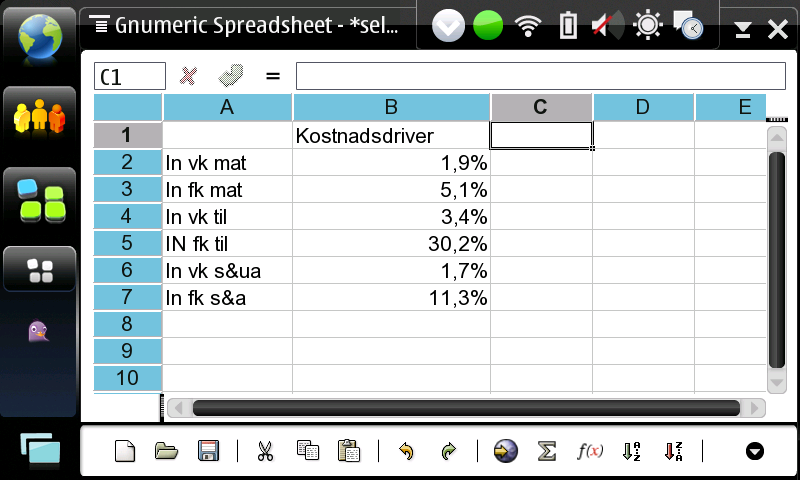
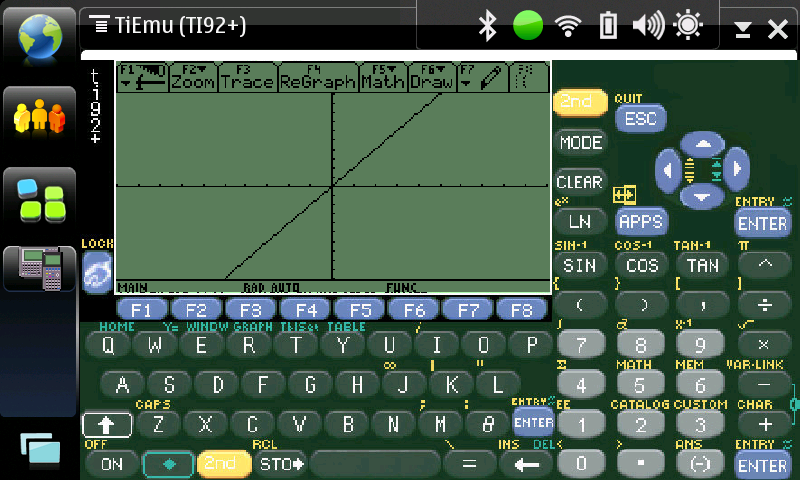
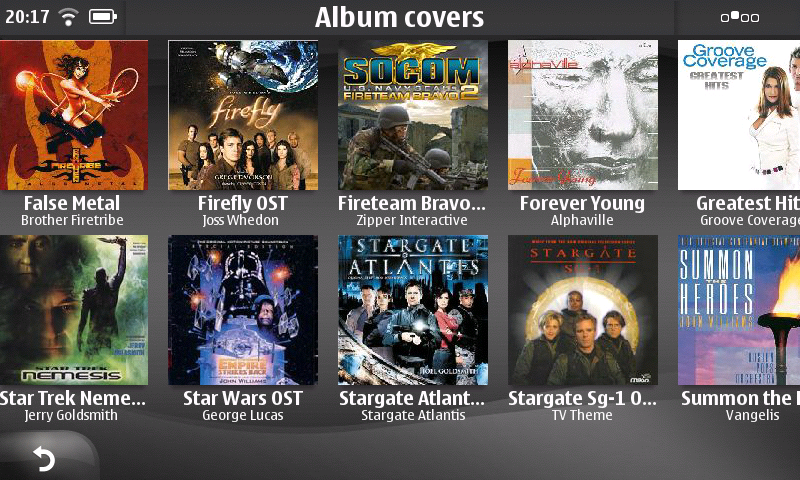
and some n800/itouch comparisons i made, to show resolution difference:

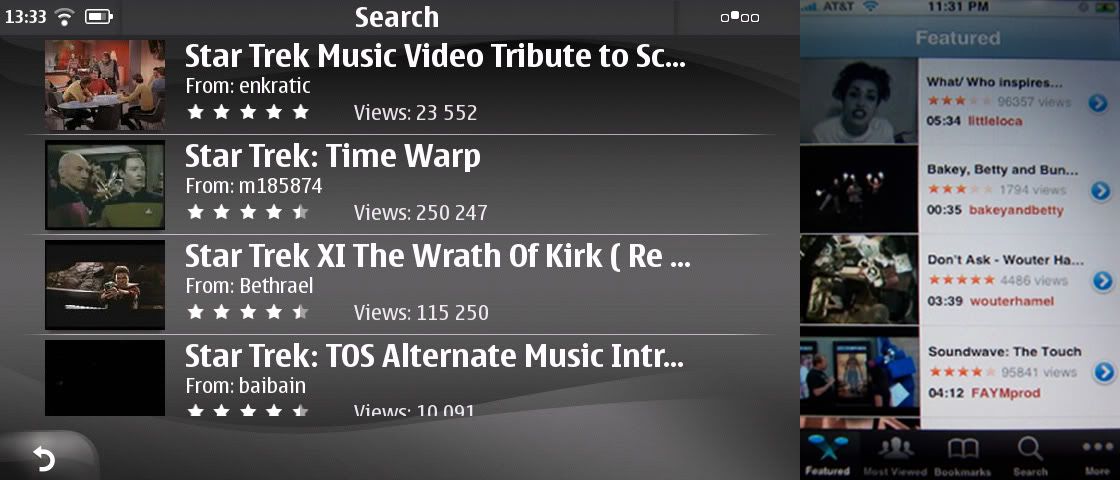
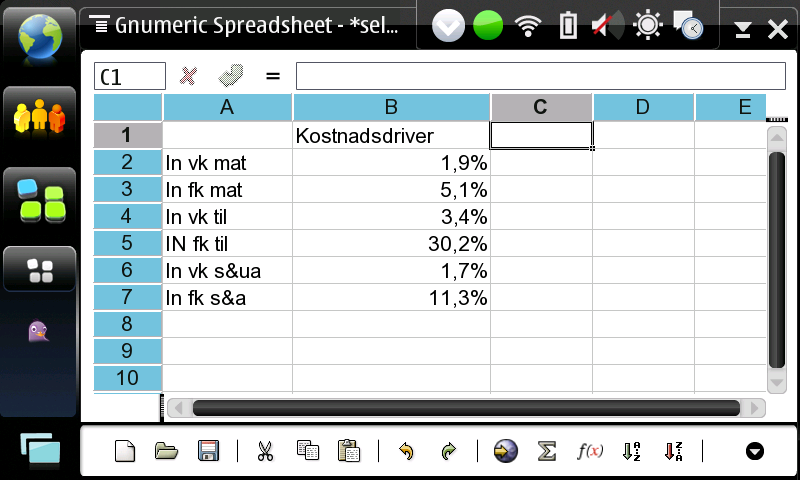
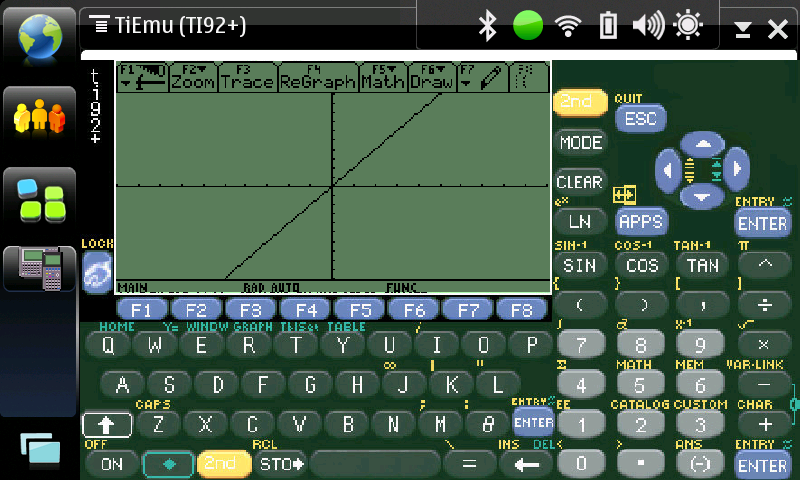
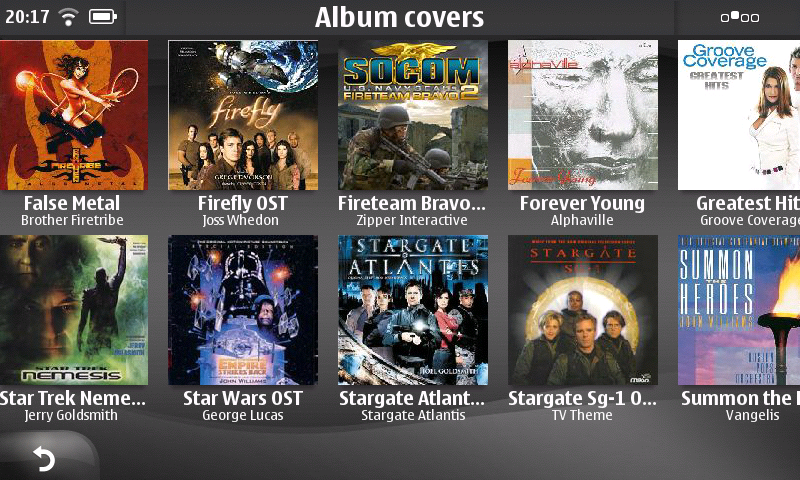
and some n800/itouch comparisons i made, to show resolution difference:

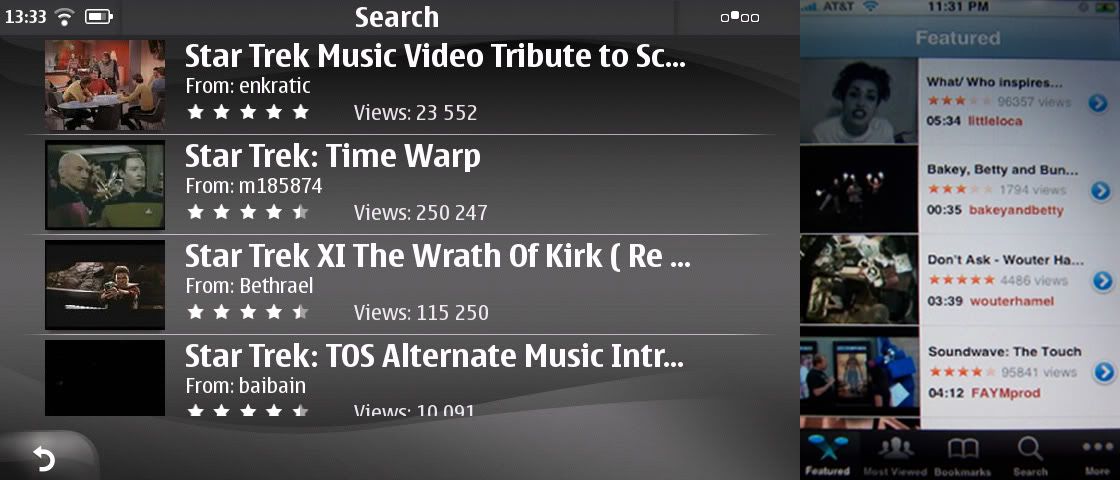
|
|
2008-03-25
, 15:53
|
|
|
Posts: 4,930 |
Thanked: 2,272 times |
Joined on Oct 2007
|
#327
|
How are you taking screenshots in portrait mode? the load applet I'm using does this:
| The Following User Says Thank You to Benson For This Useful Post: | ||
|
|
2008-03-25
, 15:55
|
|
|
Posts: 4,274 |
Thanked: 5,358 times |
Joined on Sep 2007
@ Looking at y'all and sighing
|
#328
|
Originally Posted by Benson

Mh Shot Tool matey 
How are you taking screenshots in portrait mode? the load applet I'm using does this:

Nah, I'm joking. I searched for screenshot in application manager and I found MH Shot Tool. Added it to osso-statusbar-cpu and I just run it from there. It has a customisable delayed option too. It can also upload to flickr

| The Following User Says Thank You to qwerty12 For This Useful Post: | ||
|
|
2008-03-25
, 23:45
|
|
Posts: 551 |
Thanked: 46 times |
Joined on Oct 2007
|
#329
|
qwerty12,
Thanks for the heads up on MH Shot Tool.
Would you mind detailing how you put it into osso-statusbar-cpu? I have osso and would like to add MH to it's menu.
Any advise, guidance or tips would be greatly appreciated. BTW awesome screen! Dan
Thanks for the heads up on MH Shot Tool.
Would you mind detailing how you put it into osso-statusbar-cpu? I have osso and would like to add MH to it's menu.
Any advise, guidance or tips would be greatly appreciated. BTW awesome screen! Dan
|
|
2008-03-26
, 05:15
|
|
Posts: 551 |
Thanked: 46 times |
Joined on Oct 2007
|
#330
|
qwerty12,
p.s. Nice advice on other threads. Dan
p.s. Nice advice on other threads. Dan











http://konttoristhoughts.blogspot.co...r-113-out.html
You can get the latest theme maker from here:
https://garage.maemo.org/frs/?group_id=36